Experience the Real-Time interactions
EdQuad Software works as a complete suite for educators and learners to explore, plan, interact and learn
Take a look inside the box
EdQuad, introduces Software, a subscription-based multilingual virtual educational software which brings multiple teaching, learning, simulation, video conferencing, and other modules under one platform.

What is EdQuad?
Start teaching online in just 3 simple steps
1
Create your classroom
First, create your own customized classroom
2
Create your lesson
Select from over 21,000+ pre-loaded resources (or however many lessons) or upload your own
3
You are good to go. Start teaching!
Synchronized class, assign quizzes, interact with students, choose from hundreds of lessons in 100+ languages
We provide multiple ways to teach
High-quality videos
We use proprietary software to reduce video lag, allowing you to share videos in real-time to anyone, anywhere!
Web resources, presentations and more
We have over 21,000+ resources, including over 2,500 videos to help you create engaging lessons.
Simulation activities
With over 500+ exciting simulations to choose from, students will be able to learn hands-on in a virtual setting.
We’re easy to integrate and customize to work with your specific education needs
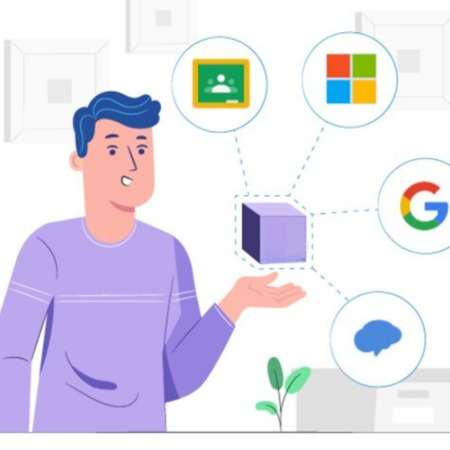
We can integrate with varied popular tools you're already using including PowerSchool and Google Classroom, giving you the freedom to spend more time teaching and less time navigating between suites.
Platform empowered By AI for comprehensive solutions.
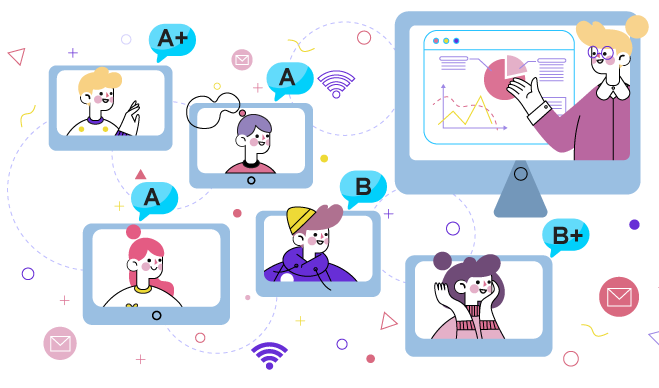
We grow with your students, using machine learning to deliver personalized content and lessons to supplement in-class learning.
Learning can take place in the classroom, online, or in a hybrid model
Our platform allows for learning to happen anywhere and to seamlessly transition between settings
Powerful Features
Our long term goal is to maximize personalized learning for students
AI-Based Study Plans to Enhance Student Performance
Communicate with your students in their preferred language!
Multilingual
( 100+ Languages )
Flexible teaching options to adjust to your need
Virtual, Blended or In-person
High-quality streaming for one-on-one and group interaction
Video-Conferencing
Collaborate with your class in real-time using the same tools
Synchronized Interactive Chalkboard
Choose from our library of over 21,000 resources, or upload your own
Quizzes, Study Materials, Videos, and Simulations
Track student progress automatically and spend more time teaching and less time grading
Student Performance Report
Track class attendance and integrate data into school-based attendance systems
Student Attendance and Attention Monitoring for Teachers
The closest experience to in-person teaching!
Classroom-like Experience
We integrate into your systems so you don’t have to enter data twice
Fully Compatible with Google Classroom and PowerSchool Systems
With over 21,000 resources to choose from, you’ll always be prepared!
Thousands of Preloaded Materials and Lessons
Don’t worry about saving- we do it for you so you can pick up where you left off
Classroom Notes Saved in Real-Time